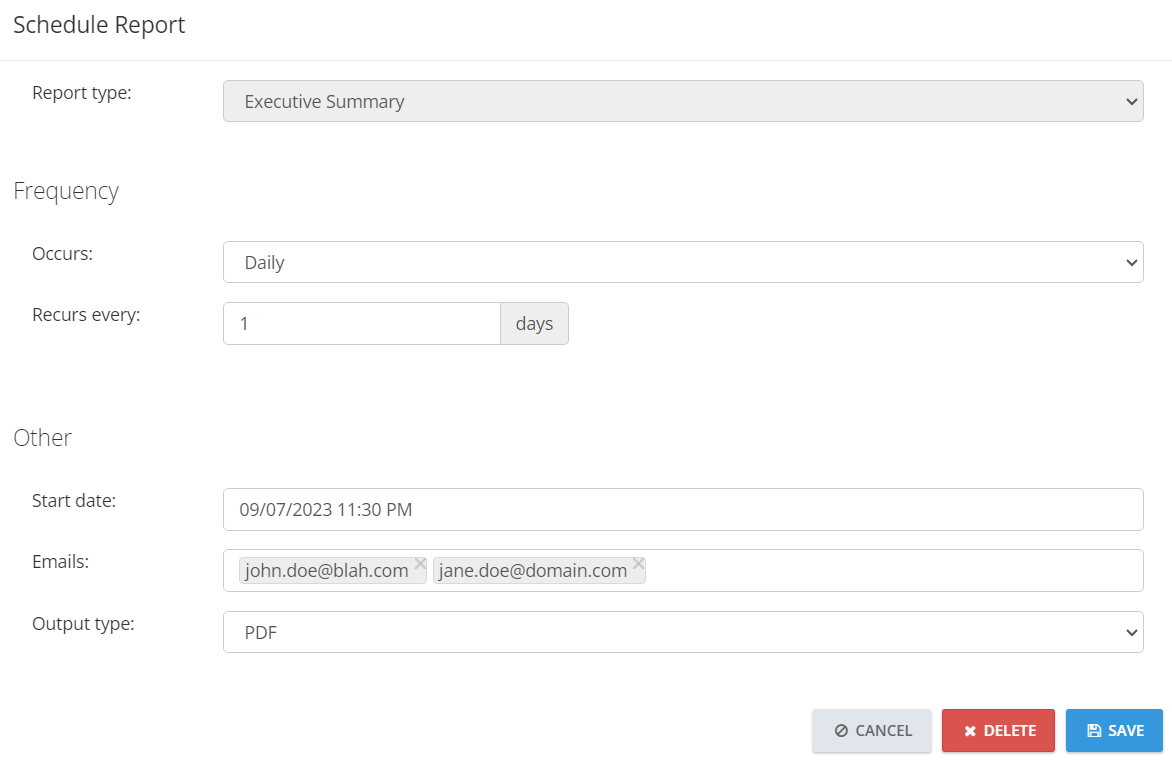¶ CloudPanel Reports
CloudPanel comes with a few built-in reports that you can use to examine your environment from different levels. The reports can be accessed at the super admin level, reseller admin and company admin levels. When running the reports, the data that the user has access to will be available on the report.
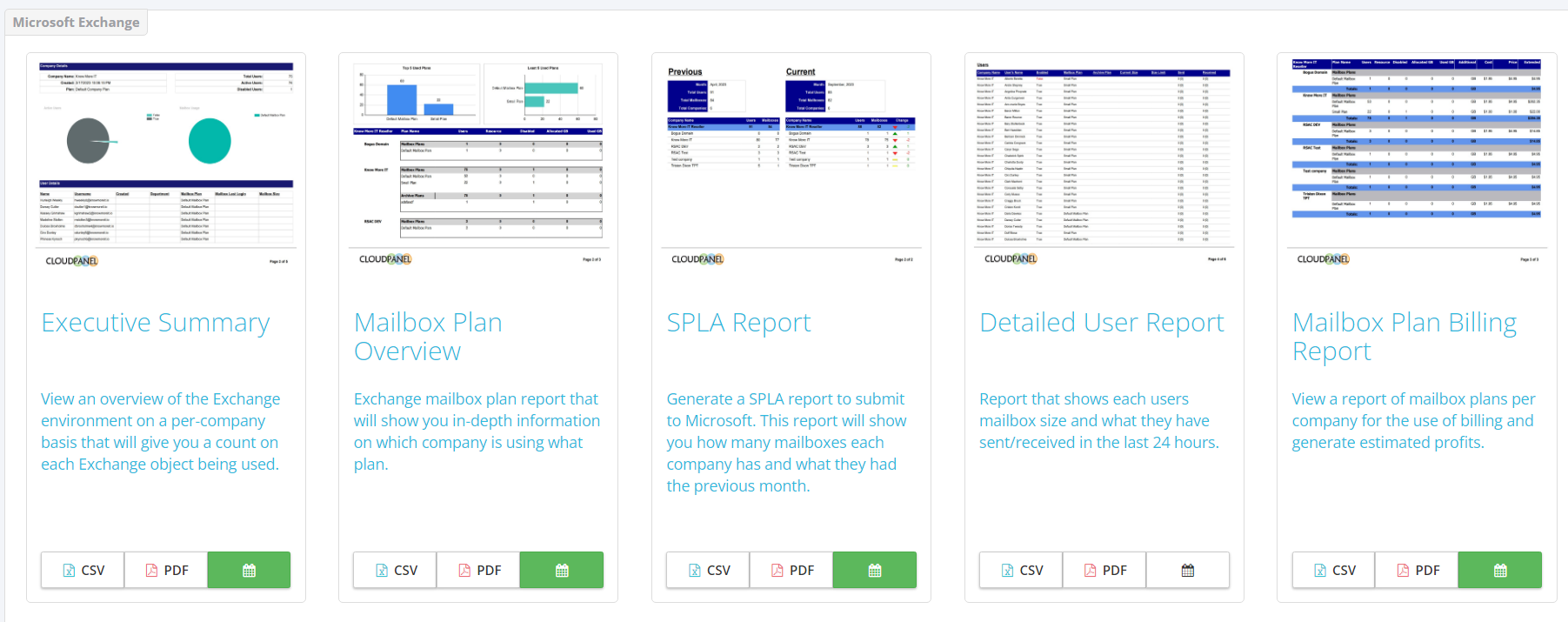
¶ PDF / CSV
Click on the CSV or PDF buttons to view the report in the format that you select. Not all reports are available for CSV export.
¶ Calendar Icon Button
Starting with CloudPanel 3.2.0.0380, you can now schedule reports to be emailed to select people based on a certain interval. The icon will be green if it is already scheduled. In order for reports to be emailed, you MUST configure the notification settings in the CloudPanel admin setup page.
Schedule Report
- Report Type: This field will be read only and automatically selected based on the report you picked from the reports page
- Frequency Occurs: If the report is emailed daily, weekly or monthly
- Recurs every: How often the report is generated and emailed. If you select that it occurs daily and choose recurs every 2 days, the report will be emailed every 2 days
- Start Date: The date and time the report starts. The time you pick will be when the report is sent every interval you select. If you select 11:30 PM, the report will send around 11:30 PM (+/- 15 minutes) every time it is executed
- Emails: Enter multiple email addresses that should receive the report
- Output type: If you want to receive it in PDF or CSV format. Each report can only be configured to send in one format.
If you want to cancel a scheduled report, click the Delete button.
¶ Super admin, reseller admins, and company admins
Each group can schedule their own reports. At the company level reports, super admins and reseller admins can overwrite the reports that a company admin may have scheduled. The company admin can also overwrite the super admin or reseller admins scheduled reports as well because they are tied to the company and not treated separate based on security permissions.