CloudPanel has many advanced features to fit your environment. The details below cover some of the advanced settings seen in the /admin/setup page where you configure CloudPanel when you initially set it up.
¶ Changing the SamAccountName Format
There are two types of formats available to choose from for the SamAccountName when you provision Active Directory users in CloudPanel:
Default Value (0):
- This will use the text supplied in the username before the @ symbol. It will strip any invalid characters and if there is already a sAMAccountName then it will start appending numbers until it finds one available.
- Cons: Using this setting could prevent you from creating objects with usernames that begin with words like “info” or “service” due to those sAMAccountNames being reserved words in Active Directory. At this time CloudPanel does not check against reserved words.
Example: jdixon@knowmoreit.com
Result: jdixon
Result if jdixon is taken: jdixon1
Unique Value (1):
- CloudPanel will generate a unique sAMAccountName using both the text before the @ symbol in the username and the domain name. If the domain is changed for the user the sAMAccountName will not be modified.
- CloudPanel will trim the generated sAMAccountName to under 19 characters
Example: jdixon@knowmoreit.com
Result: jdixon_knowmoreitc
Unique Value (2) [Starting with version 3.2.0.350 and above]:
- CloudPanel will take the display name and split it into two strings to generate a Firstname.Lastname format.
- If the display name is only one word, then it will attempt to use that single word as the SamAccountName
- If the SamAccountName is generated and over 20 characters then it will be trimmed.
Example: Jacob Dixon
Result: Jacob.Dixon
Example: Jacob
Result: Jacob
Result2: Jacob2 (increment number if each is taken)
Example: Jacob Middle Dixon
Result: Jacob.Middle
¶ Changing the CN value for objects in Active Directory
CloudPanel gives you a way to customize the way objects are displayed in Active Directory (which is the CN value).
Default Value (0):
- This option uses the DisplayName
UserPrincipalName (1):
- This option uses the UserPrincipalName
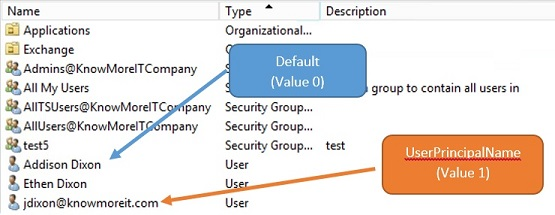
¶ Allow Duplicate Domains
By default CloudPanel only allows you to create a unique domain per company. If you want the ability to assign the same domain name to multiple customers you can modify this value.
Default Value (0):
- Duplicate domains are not allowed. A domain can only belong to a single company
Allow (1):
- Allows a domain to belong to multiple companies (no limit).
- Any changes made to a domain is changed for ALL companies. It is best practice to restrict company administrators from modifying domain values when using duplicate domains.
¶ Configure Password Checking
CloudPanel has the ability to check passwords you are setting on users against haveibeenpwned.com to see if the password being set has been compromised before. When attempting to use a compromised password, it will even tell you how many times it has been compromised.
CloudPanel will transmit the first five characters of the password you are entering and will receive a list of passwords from the service. This means the password you are using will never be transmitted completely across the internet. If it finds a match in the return data, it will prompt you that it has been compromised.